Hex Master
A downloadable game for Windows and Linux
Hex Master is a first person shooter where you play as Lluuvia, a Mage apprentice exploring the dangerous "Chaos Spire" and defeat the monsters inside to prove her mentor she is a skilled magician.
The game features some RPG elements, Lluuvia can level up by defeating enemies and obtain points to increase her stats.
By increasing stats she can attack faster, do more damage, endure more hits or regenerate her magic faster.
Keyboard Controls
D-PAD: Arrow Keys or WASD - Up and Down on the D-PAD moves the character forward and back, on pause menu it's used to cycle between stats.
Left and Right either turns character or strafes to the chosen direction depending whether the A button is being held or not.
On pause menu it's used to increase or decrease the selected stat.
B Button: J or Z - Shoots a magic projectile.
A Button: K or X - If held, the character strafes instead of turning when pressing the D-PAD left or right.
Start Button: Enter - Starts the game, Skips Cutscenes and opens/closes the Pause menu.
Select Button: Unused.
The game is also compatible with a XInput gamepad (Like the ones for the Xbox 360/Xbox One/Xbox Series)
In this case, Left Thumbstick and the D-PAD should act as a Gameboy D-PAD, the X button would act as the B button and the A button as the A button.
Note: The differences between the 1.2 and 1.3 versions are just some text changes in the title screen and credits, so there should be no difference between playing the 1.3 windows version or the 1.2 linux version.
Install instructions
Uncompress the downloaded file using an extraction software like 7zip, Winrar or Bandizip.
Open either HexMaster.exe to play with sound enabled or HexMaster - No sound.bat to disable sound.
On Linux: In most distros is better to fire up a terminal go to the directory where the game was uncompressed then run the game from it, the command is "./HexMaster.sh" without quotations.
The game is made with Unreal Engine 4 so if you haven't played any UE4 based game before, a dependency installer will pop the first time you open the game. (This is also why the game's file size is so big, sorry for that)

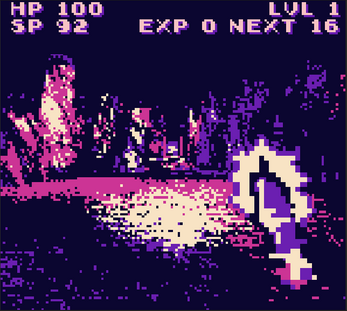

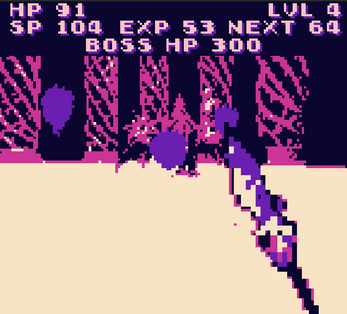

Comments
Log in with itch.io to leave a comment.
Maybe it's a deliberate design choice but what could be so wrong with having separate strafe buttons?
Ooooh, I see. it was for a gameboy jam? Makes sense now ^^'Yeah i would loved to just use a standard control scheme with twin sticks or strafing with l/r but hey, limitations make game making fun!
Thanks for your comment!